Tutorial 2 - SiO2 reflectance fit using the Sellmeier formula
This tutorial will show how to determine optical constants of SiO2 thin film on silicon wafer from reflectance measurement.- Create a new directory and download the input data file reflectance measurement (sample X2551) .
-
Create
modelfiledescribing the modeled system of SiO2 thin film on silicon substrate. We will start with the simplified model of half-infinite substrate. The modelfile from previous tutorial will be used as a start point, however few enhancements are needed. In the media section a new definition of SiO2 is needed (modelSellmeier). Film thickness must be defined in the structural parameters section. Also needed is a definition ofboundary system(air/SiO2 boundary, transition matrix and SiO2/cSi boundary) and measurement type (Surface). Function section should contain the definition of optical constants for SiO2 as well as identifier of experimental data (see input file, hereR-UVV). The corresponding function for reflectance measurements isM00with the the measurement identifier defined insample measurementsection used as an argument. In contrast to first tutorial optical constants of crystalline silicon are modelled using Universal Dispersion Model (Universal:c-Si). The dispersion parameters are readed from file/usr/local/share/newAD2/Universal/c-Si. This model is less time consuming but provide sufficient accuracy for optical constants at room temperature.
Donwload modelfile -
Start newAD2 and load the modelfile.
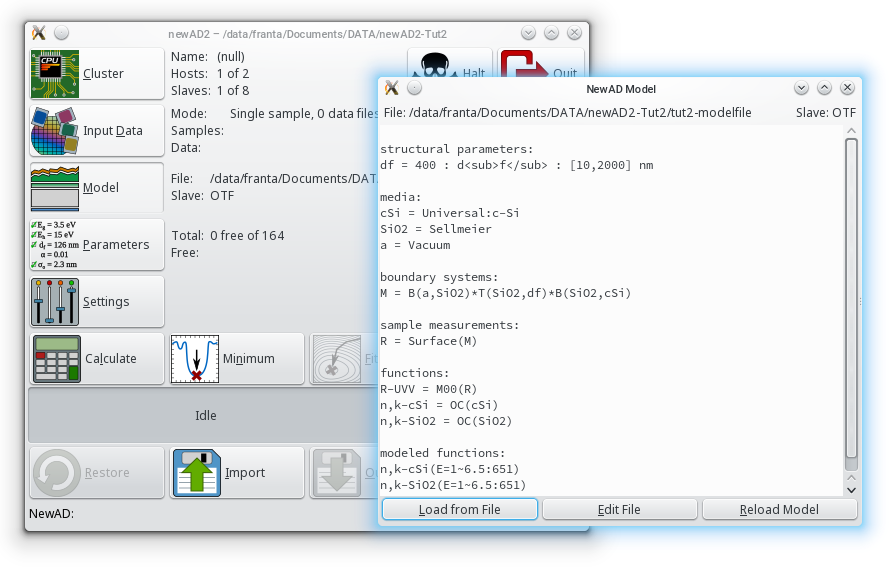
-
Click on Samples and select sample X2551 and datafile R-UVV-X2551.dat.
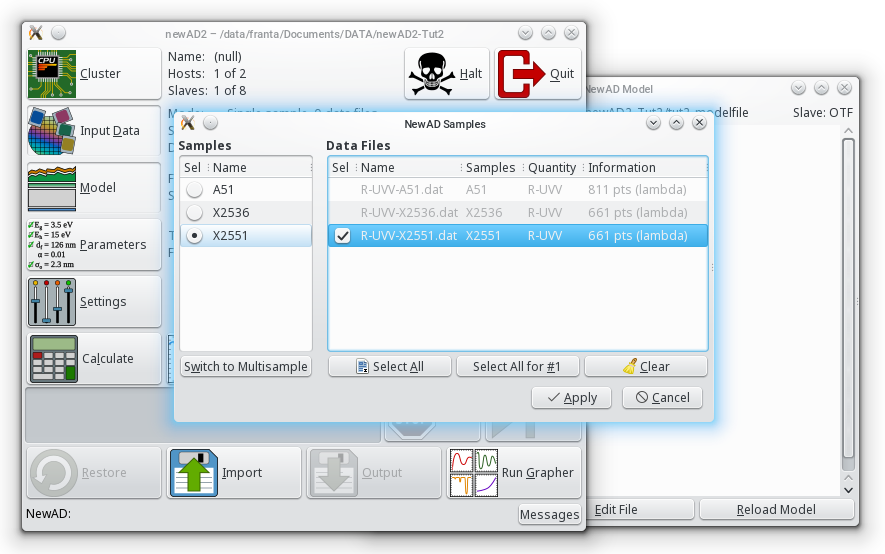
Note: Input of the data can be performed prior to chosing model. -
Click on Calculate and check in Grapher that experimental data were loaded succesfully and all needed optical constants are being calculated.
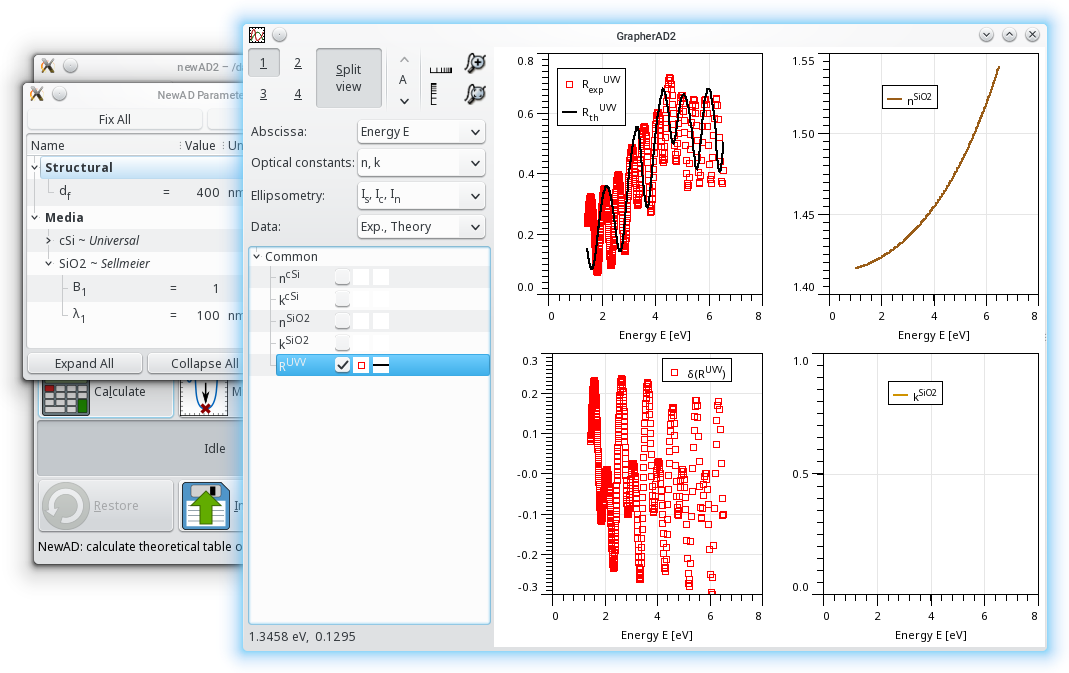
- A crutial step before fitting is selection of suitable starting parameters. newAD2 is using modified Levemberg-Marquardt algorithm to search for sum of squares minimum. However, there is no guarantee that the found minimum is a true global minimum (the best fit possible). If the starting parameters are far from the minimum, the algorithm can end in a local minimum. It is particularly important to have a good starting parameter for film thickness. Click on parameters and check the initial values. Every change should be confirmed with Enter key. Run calculate to start the calculation with current parameters.
-
The Minimum function can come handy when searching for good starting parameters.
After clicking on Minimum a new window will open asking to select one parameter in Parameters window.
Select the film thickness and input the parameter testing range.
With click on Run the algorithm will start testing thickness in the defined interval in constant step using increasingly finer division.
The search for optimal parameter can be ended with Finish and the best found value will be used.
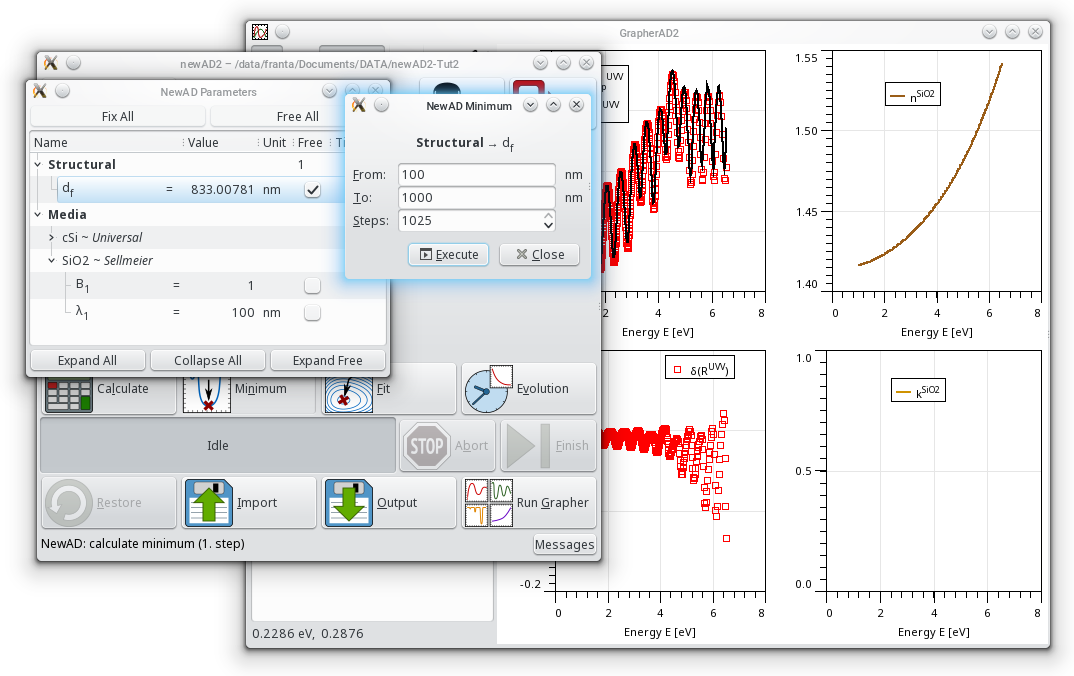
-
Check in Grapher that the initial guess has at least approximate match with experimental data (especially the interference pattern).
If everything is in order, you can now start the fit with Fit button.
After fit finishes, check the results in Grapher.
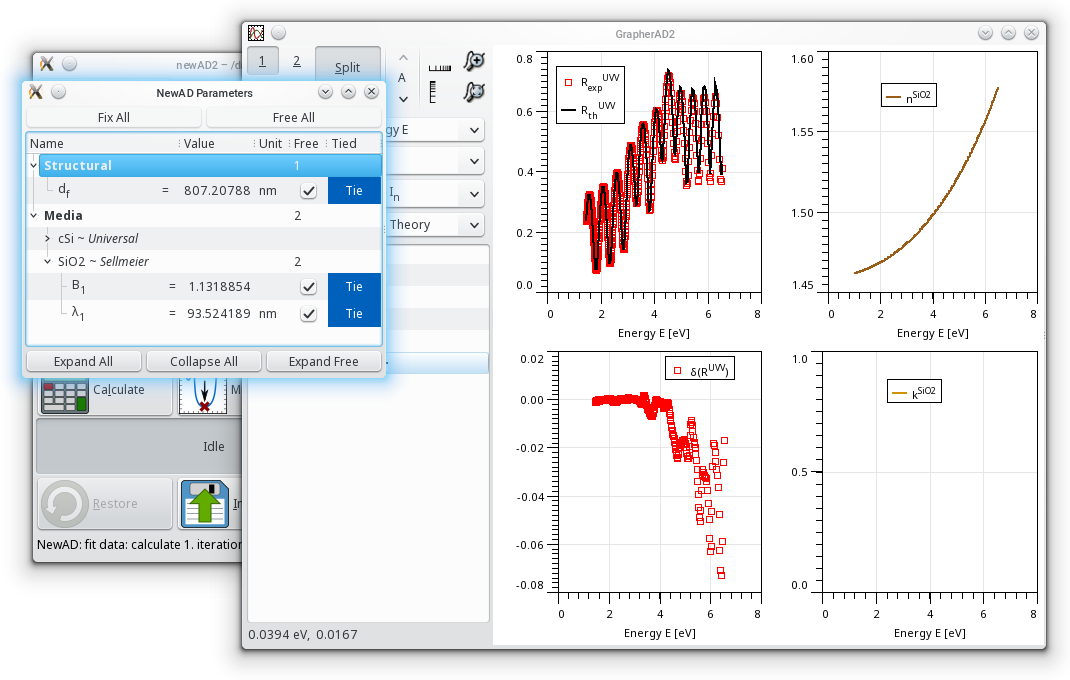
-
You can repeat the procedure for other SiO2 samples with different thickness:
reflectance measurement (sample X2536)
and reflectance measurement (sample A51).
Sample A51 is not a parfect SiO2 but it contains some trace carbon and hence a weak absorption on lower energies that pure SiO2. Try to model this using the model of exponential absorption in Cauchy dispersion model.
 |
|